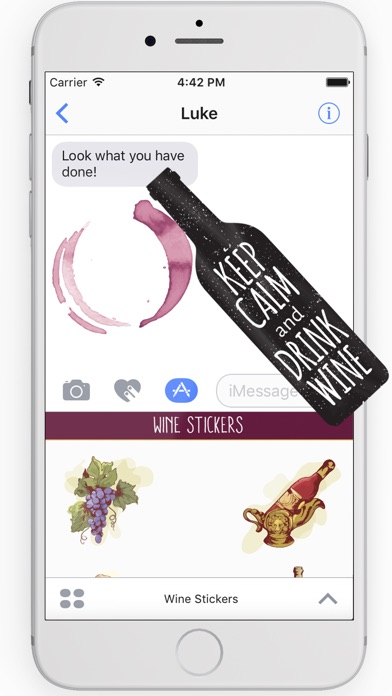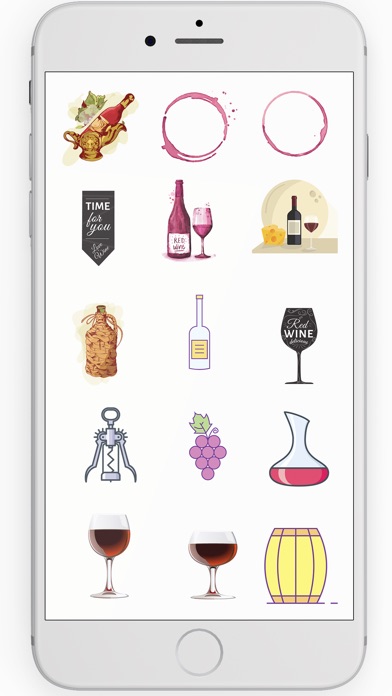You will find here the best wine stickers. Enjoy sending messages with your friends and beloved using iMessage.
- Differents wine bottles
- red wine
- white wine
- old watercolor wine draws
How to add "Wine Stickers for iMessage"?
1. Open Imessage and tap in the lower-left corner to open the app drawer.
2. Select "Wine Stickers for iMessage"
Tap the app to open it. If you want to add a sticker, touch and hold a sticker, then drag it to the message bubble.
Note: If you don´t see our sticker pack activated, go to (+) Store and choose Manage, then put our app in ON!
Please, if you like our stickers collection, please rate us in App Store.
Thanks for Install and please contact us if you have any issue or comment.